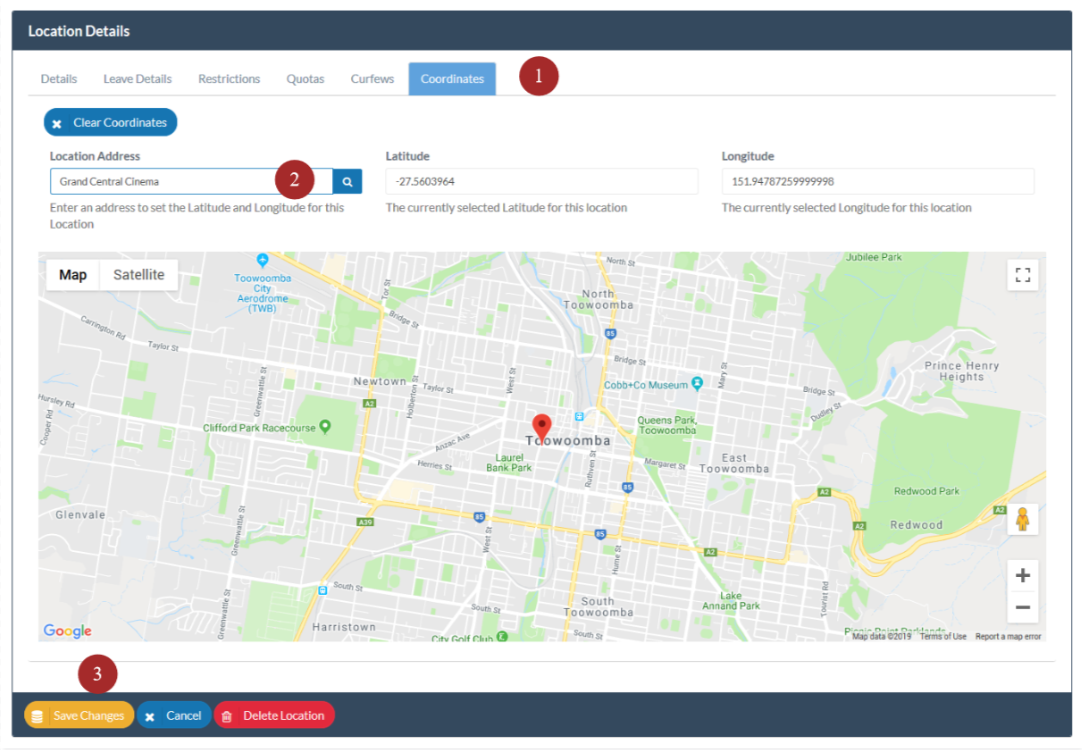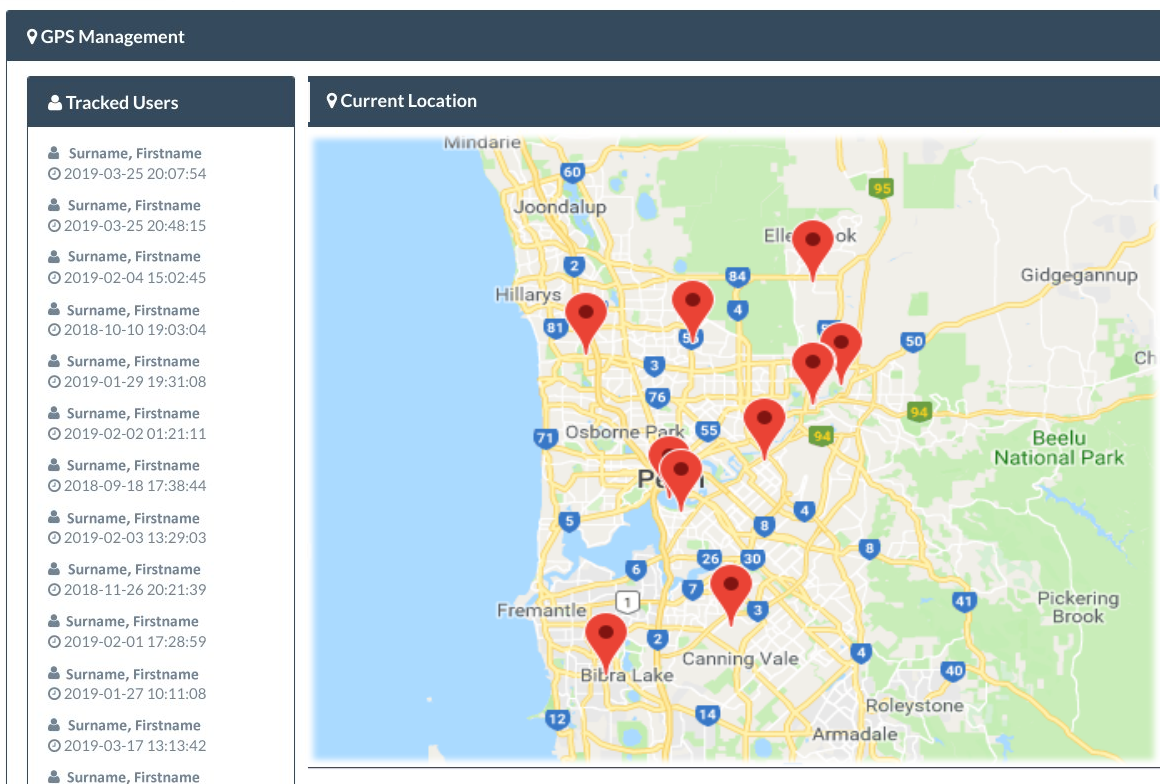GPS Location Records
.....
How to set the geo-profile for your locations
Go to System Configuration > Locations > Select your location
1. In your Locations Details Screen select the Coordinates Tab
2. Use the map or search bar to find your location via google maps
3. Save your location coordinates